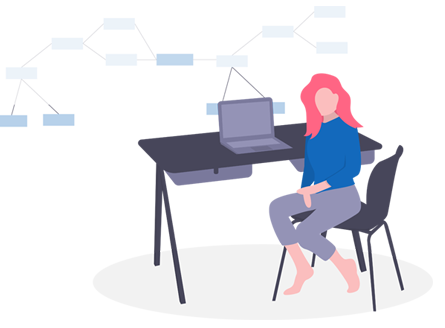Mulesoft Course Duration:40 Hrs
Course Details
Course Curriculum
- Session 1 : What is EAI, Why EAI, EAI Architectures – Point To Point, Hub and Spoke
- Session 2 : Bus Based Architecture, Tibco Vs Oracle Vs Mulesoft, Mule Architectures, Game changing Connector development
- Session 3 : Installation Inputs for APS7, Introduction to APS, Developing Hello World Application
- Session 4 : Hello World Application, MEL Removal in Mule4, Working with Query Parameter
- Session 5 : Course Roadmap, CRM To Billing Scenario
- Session 6 : Lower To Upper Project Revisited, Implementing Polling and handling some Change Requests
- Session 7 : Connecting to MySQL DB on Cloud, Introduction To DB Level Integration, Implement DB To JSON scenario
- Session 8 : Installation of local MySQL DB on Mac Machine, on windows machine, Implement DB To CSV Scenario
- Session 9 : Checking last scenario of DB To CSV, DB To Json using parametarised query
- Session 10 : Http Parameter And DB Query Parameters, CSV To DB Scenario
- Session 11 : XML Processing Integration Scenarios (Attached : CSV, XML,JSON and Text Files)
- Session 12 : XML to JSON Implementation, DB to XML Implementation (Attachments : CSV,XML, Json Files and URLs )
- Session 13 : Embeding Java Code in Mulesoft Project
- Session 14 : Invoking Java Code from Jar
- Session 15 : JMS Introduction
- Session 16 : Solving problem in Java Demo, Installation of Active MQ Server in Windows and Mac Machines, Implement JMS Q Sender
- Session 17 : JMS Q Receiver, Implement JMS Topic Publisher and Non Durable Subscribers
- Session 18 : Durable Subscriber, Delivery Modes – Persistent, Non-Persistent
- Session 19 : JMS Selector with standard Message Property
- Session 20 : JMS Selector – Custom Property, Order-Delivery-Billing Scenario
- Session 21 : JMS Topic Publisher & Subscribers – Selective Consumption Scenario ed
- Session 22 : Selecter in Pub-Sub Communication
- Session 23 : P2P Communication in Synchronous Way Using Temp Q and Custom Q
- Session 24 : Multiple Flows : Using VM, Asynchronous Multithreaded Flow
- Session 25 : Multiple flows – Single Threaded, Synchronous Communication
- Session 26 : Multiple Flows – Private Flow & Subflow, Using FlowRef
- Session 27 : Using For Each scope
- Session 28 : Writing DWL Code, For Each Loop in Action, MobileNo To Words Scenario
- Session 29 : Integrating with Salesforce – Querying Records, Salesforce to CSV Scenario
- Session 30 : Salesforce to JSon using Query Single Connector
- Session 31 : Order Processing Scenario , Creating Blueprint of project
- Session 32 : Order Processing Scenario – Fetching data from Salesforcels
- Session 33 : Order Processing Scenario – Fetching details from DB and generate XML
- Session 34 : Order Processing Scenario -Pushing generated XML to JMS Queue, Addition is not working
- Session 35 : Addition Not Working Problem
- Session 36 : Order Processing Scenario – Resolving addition mystery
- Session 37 : Introduction to Error Handling, Mule 3 Vs Mule 4 Error Handling, Using OnErronContinue
- Session 38 : Using On Error Propagation – 5 more Scenarios
- Session 39 : Global Error Handling, Error Handling in Private and sub Flows
- Session 40 : Error Context Object Components, Error Types Classes Hierarchy, Custom Actions on different Error Types
- Session 41 : Choice Router – Single and Multiple When Conditions
- Session 42 : Bank Operations Scenario – Problem Definition, Building Strategy, Creating Blueprint
- Session 43 : Bank Transfer Scenario – Implementing the Strategy, Operation as per JSON Specification
- Session 44 : Bank Transfer Scenario – Implementing the Strategy, Operation as per JSON Specification
- Session 45 : Bank Scenario Implementation – Including Transaction for Transfer Operation
- Session 46 :Bank Scenario Implementation – Implementing Error Handling Strategy
- Session 47 : Web Services Introduction
- Session 48 : Soap Vs Rest Web Services, Stateful and StateLess Web Services
- Session 49 : Implementing SOAP Client, Concept of WSDL
- Session 50 : Developing Rest Client in Mulesoft
- Session 51 : SOAP WS in Mulesoft – Create WSDL from Scratch using Eclipse
- Session 52 : Completing Addition SOAP WS, Develop E2E Employee SOAP Web Service
- Session 53 : Developing REST Based Employee details Web Service, With and Without URI parameters
Challenges for you
- Challenge #1 : Greet yourself
- Challenge #2 : Message on Console
- Challenge #3: Attributes of Message
- Challenge #4 : Parameters from Browser
- Challenge #5 : Exploring Breakpoint
- Challenge #6: Upper To Lower
- Challenge #7 : LengthCalculator
- Challenge #8: Json To Text Transformation
- Challenge #9 : Square Calculator
- Challenge #10: Filtering Message
- Challenge #11 : Printing method name using Choice Flow
- Challenge #12: Arithmetic Calculator
- Challenge #13: Parameterized Query
- Challenge #14: Increment for whole organization
- Challenge #15: Bank Transfer Case Study
- Challenge #16: Improved Bank Transfer
- Challenge #17: CSV to JSON Transformer(Your own Transformer
- Challenge #18: JMS Q
- Challenge #19: DB, CSV, Txt, XML
- Challenge #20: Push account record from Mule to Salesforce
- Challenge # 21: Make A Trip Application (REST To XML)
- Challenge # 22: Flight to specific Destination (REST)
- Challenge #23: Getting flights for particular City
- Challenge #24: Handle Exceptions in Previous Challenge
Value added section
- Session 1 : Anypoint Studio is not opening due to corrupted Java
- Session 2 : How to Export and Import Project in Mulesoft
- Session 3 : Discussion about SOAP WS Implementation in Mule4, Implementing Security Policy
- Session 4 : System, Process And Experience APIs, API Development Life Cycle, API Led Development
- Session 5 : Processing CSV Format To XML, JSON and Vice Versa
- Ref1 : Mulesoft Consolidated Questions
- Ref2 : Different Ways To Connect Mulesoft with other Apps
- Ref3 : DWL Hands-on Tutorial
- Session 6. E2E Mulesoft Setup – Phase1 – 7Zip,Notepad++,JDK
- Session 7 : E2E Mulesoft Setup – Phase2 – APS installation and configuration setting, MYSQL DB Installation
- Session 8 : – E2E Mulesoft Setup – Phase3 – ActiveMQ Installation, SOAP UI, Eclipse